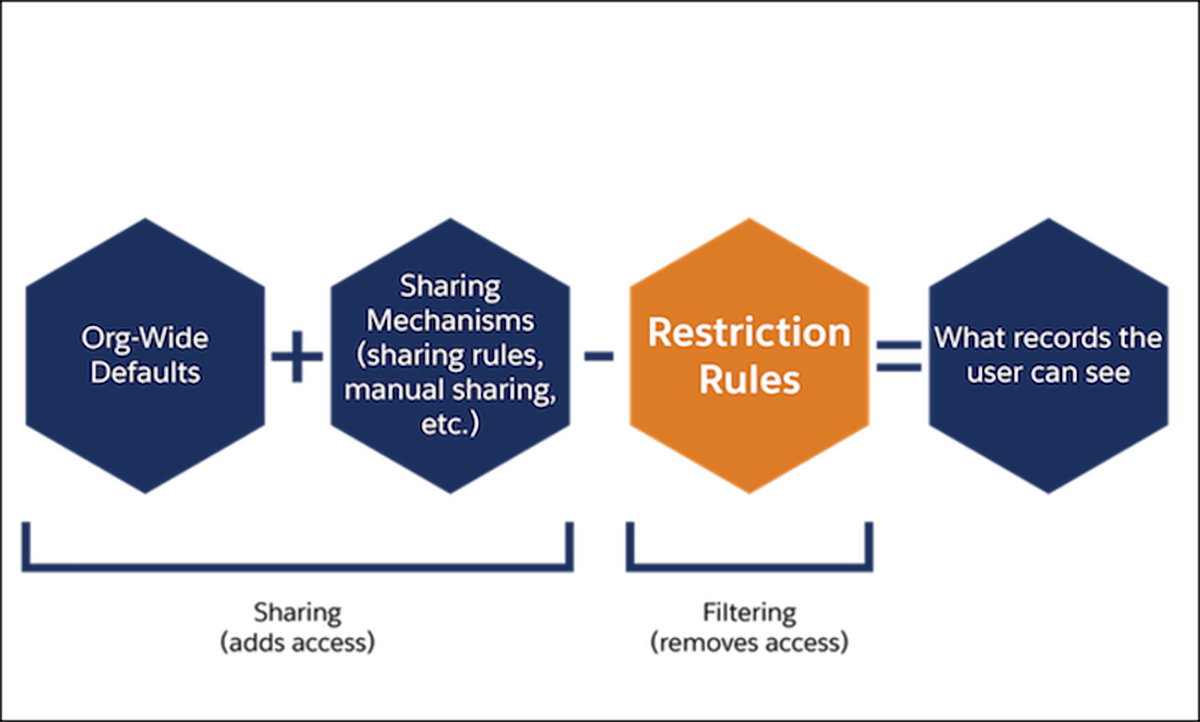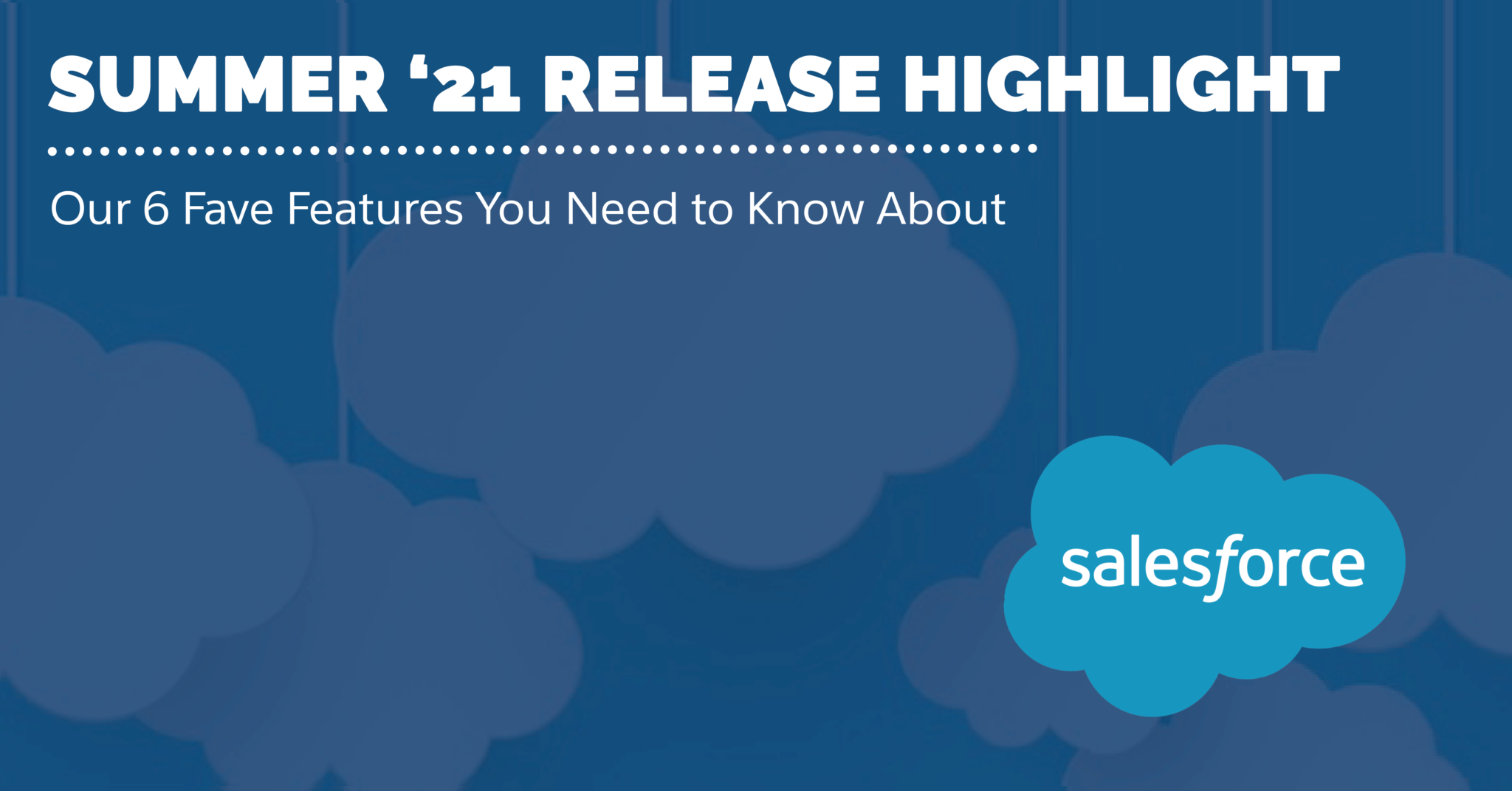
Salesforce’s Summer ’21 release is out, and there are some definite goodies to be aware of this time around.
Before we dig into our favorites from the Summer ’21 release, one critical item to point out is that Salesforce announced that Multi-Factor Authentication will become mandatory by Feb. 1, 2022. Even though February is months from now, you may as well get your MFA set up sooner than later. To learn more about the MFA requirements and to view a list of FAQs, click here.
And now on to six items in the Summer ’21 release that we think will be a big hit…
You’re now able to download any dashboard image as a PNG file that you can share in presentations, documents, or anywhere else you might need it. No more recreating an image or taking a screenshot that’s never quite as crisp as you’d like it to be!
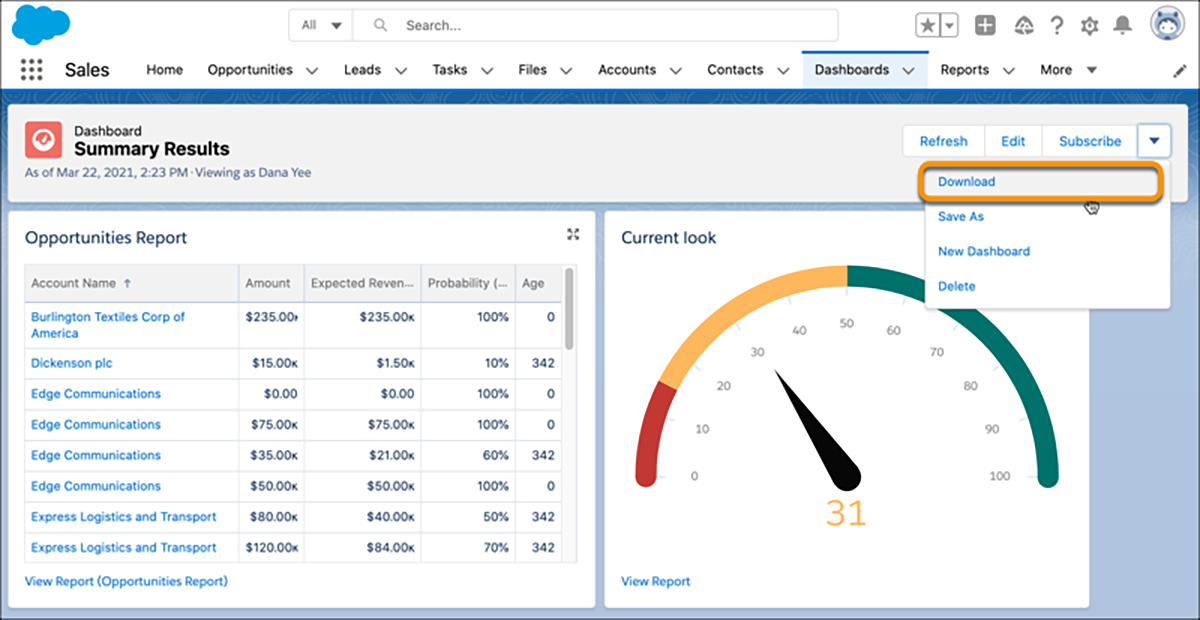
As marketers, there continues to be increasing competition for our customers’ attention. Enter Einstein Send Time Optimization. How does it work? By helping marketers send emails at the right time for each individual subscriber.
Einstein analyzes open and click time activity for each subscriber and then identifies the optimal time to send an email to each subscriber. This results in your emails more often arriving at the top of your customer’s inbox, leading to better email engagement and open rates. You simply pick the start date and time for the email to be sent and determine within how many days you want the send to complete. Click Send, and Einstein does its magic, sending each subscriber their email at the optimal send time.
Setup is super simple – a single enablement flag under Admin. It’s important to note, however, that this feature is only available for list emails at this time. Availability of this feature within Engagement Studio will come at a later date.
Einstein Send Time Optimization is included with Corporate and Enterprise Edition or available as an add-on purchase to Pro Edition. It’s also available as an add-on to customers with Pro Edition who have Journey Builder.
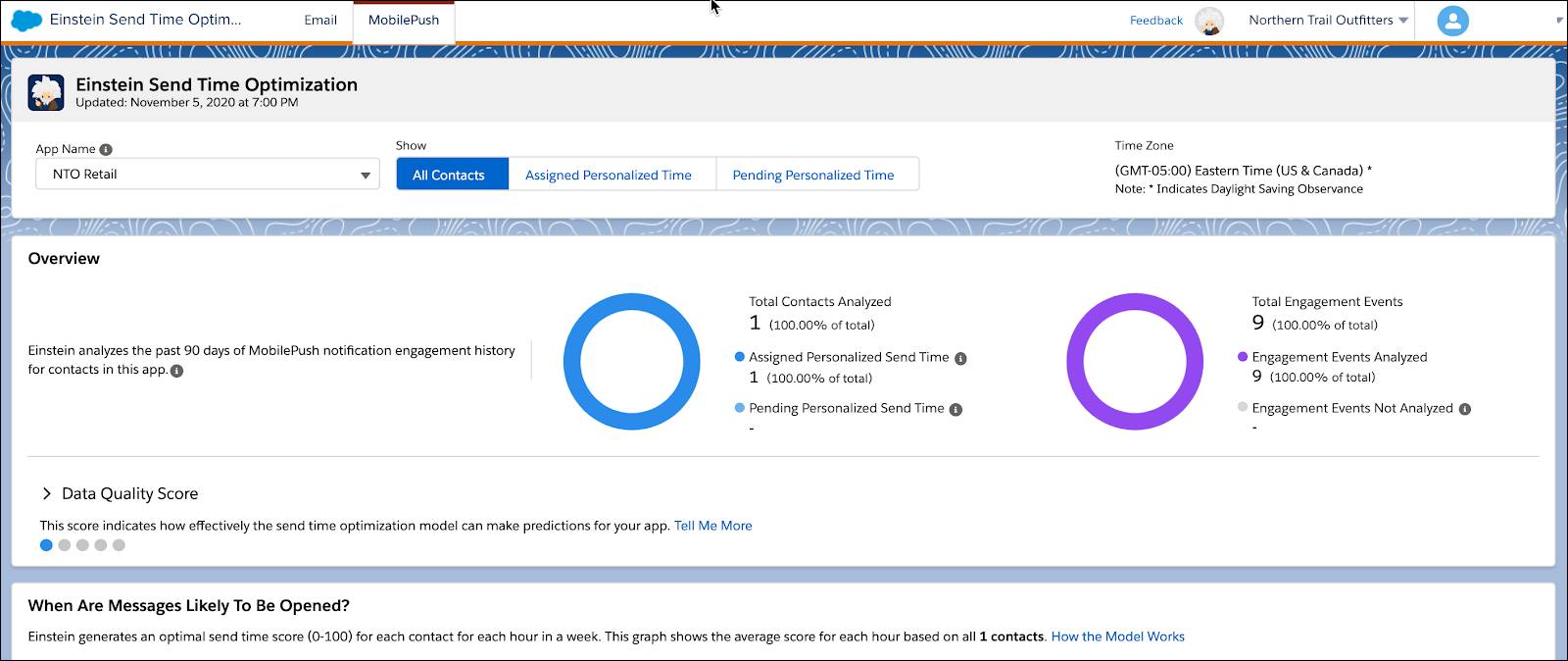
You’re now able to create reports on emails, allowing you to see how effective your email outreach strategy is. Sales managers can now easily see which sales reps send the most effective emails and what percentage of emails are inbound vs. outbound.
Simply create a new Custom Report Type based on the Email Messages primary object.
This update is available in Lightning Experience in Essentials, Professional, Enterprise, Performance, and Unlimited editions.
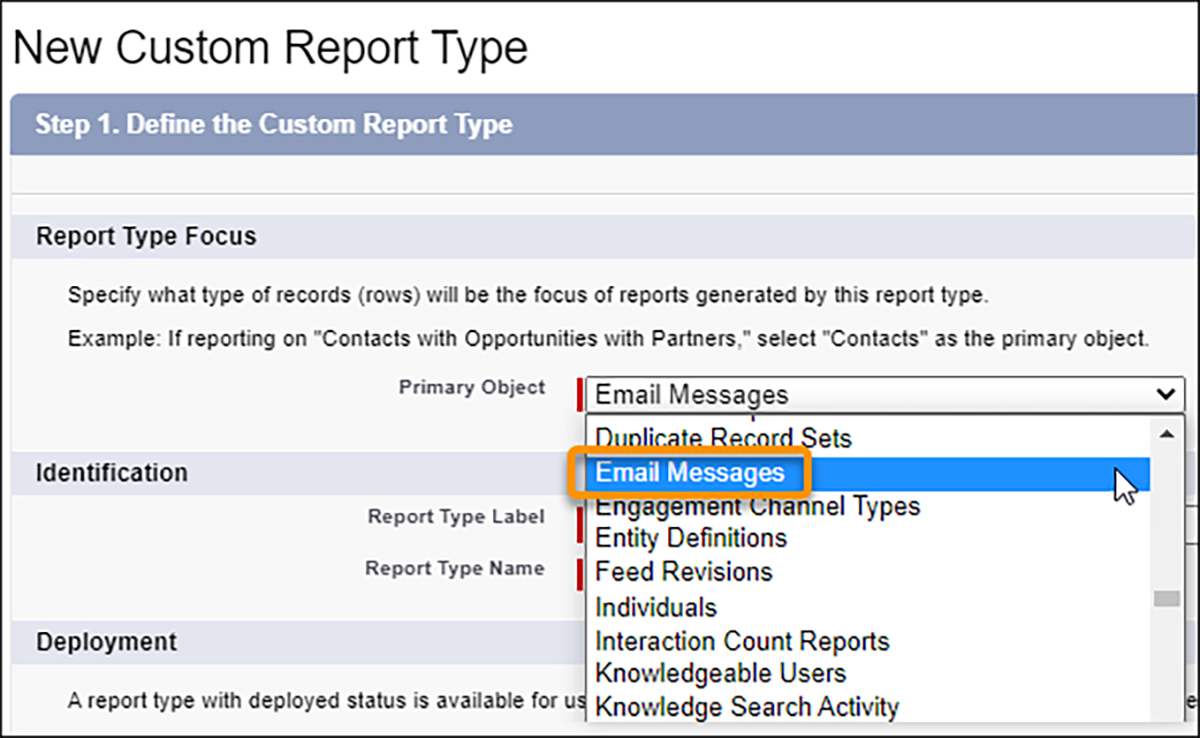
Pipeline Inspection gives Sales Reps a single view of their entire pipeline, including key metrics and opportunities. It also displays changes in stages, close dates, amounts, and forecast categories to help managers and reps identify deals that need more attention.
This allows Sales Reps to focus in on the most important deals in their pipeline, and Sales Managers can easily identify opportunities or reps that might need additional support.
This change applies to Sales Cloud in Lightning Experience in Performance and Unlimited editions and will be in production shortly after all instances are upgraded to the Summer ’21 release.
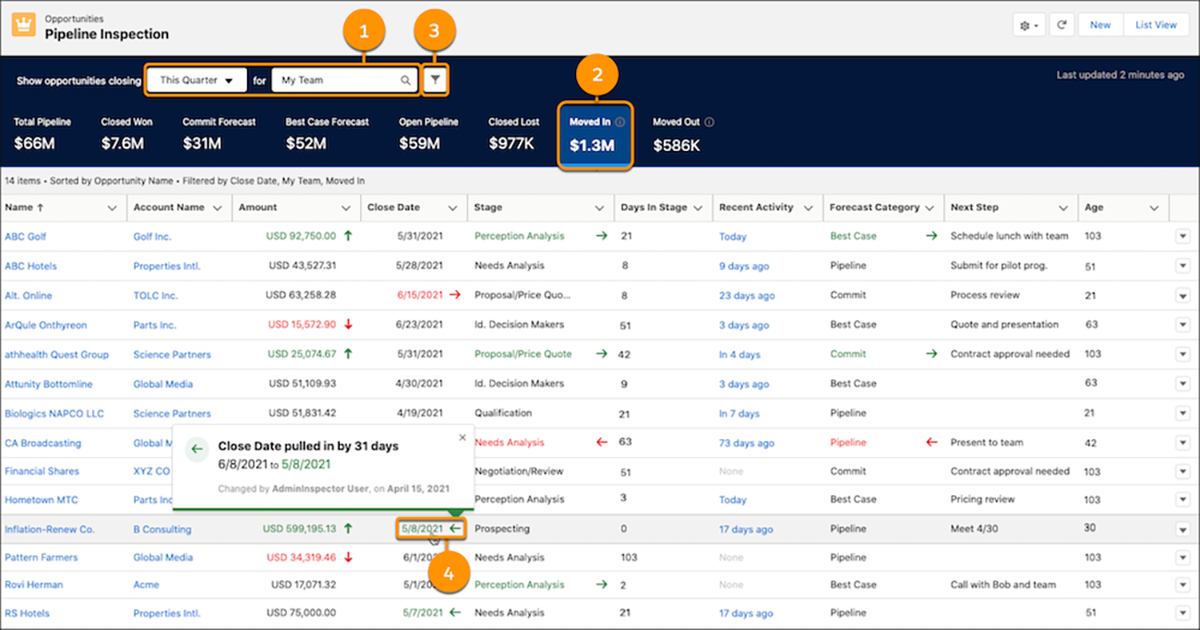
The Omni-Channel Flow incorporates all the functionality of Omni-Channel within a Salesforce Flow. Now you can use Flow Builder to define your routing rules and other business processes and dynamically route work to the appropriate agent for each customer.
Note: If it’s your first time using an Omni-Channel Flow, be sure to enable it in Omni-Channel Settings.
This change applies to Classic and Lightning Experience in Enterprise, Performance, Unlimited, Professional, and Developer editions in Service Cloud.
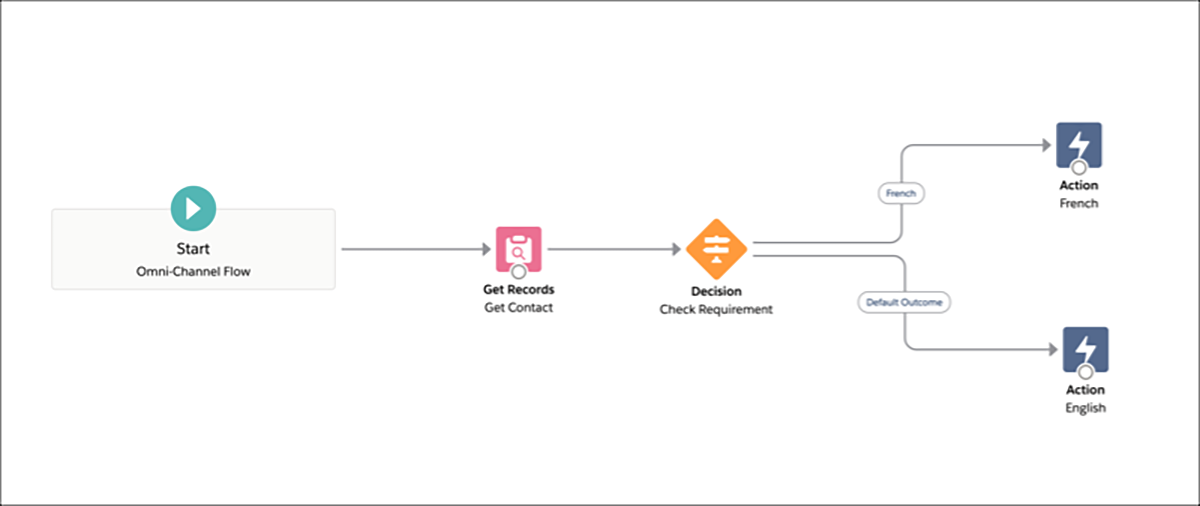
Secure your data and boost productivity by allowing your users to see only those records needed for their job functions. Data Restriction Rules add another layer of access control in addition to your existing sharing settings by allowing certain users to access only specified records. Restriction Rules are available for custom objects, contracts, tasks, and events and can be configured through the Tooling or Metadata API.
This change is in BETA and applies to Lightning Experience in Enterprise, Performance, Unlimited, and Developer editions.